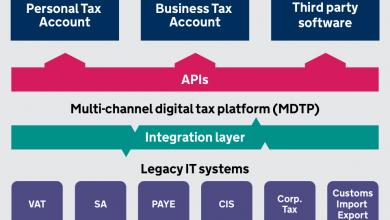AVD vs Windows 365 Cloud PC
Comparing the two virtual desktop offerings from Microsoft, and which use case each is ideal for.
 Two years ago Microsoft introduced the Windows 365 Cloud PC, a virtual desktop solution complementary to their existing AVD offering.
Two years ago Microsoft introduced the Windows 365 Cloud PC, a virtual desktop solution complementary to their existing AVD offering.
So how do they compare?
In this presentation, from 1m:35s Eric Orman and Roop Kiran Chevuri contrast the two to highlight the differences, and when and why you might select one of the options over the other.
Basically the Cloud PC is a ‘pure play’ SaaS (Software as a Service) model, ideal when you value speed of deployment and don’t have in-house VDI skills, versus the ability to customize the environment. When you have a complex enterprise landscape, such as existing VDI infrastructure, and want to be able to tailor various aspects of the configuration, AVD is a better approach.
All management of Windows 365 is performed through the Intune Management portal, a requirement for the Cloud PC and serves as the control plane. In the presentation they walk through how to use this to activate licences and provision instances.
In this Microsoft Mechanics tutorial Christiaan Brinkhoff, Principal Program Manager for Windows 365, joins Jeremy Chapman to walk you through the administrator setup in Azure and Microsoft Endpoint Manager, as well as the user experience in the browser and the additional functionality you get when you access your Cloud PC with Remote Desktop apps.
Frontline Workers
The Cloud PC is especially relevant to a big focus area for Microsoft, the ‘frontline worker‘, those that work shift patterns like call centers, medical care, and support workers.
Microsoft has introduced licencing tailored for this scenario, most notably that one licence can be shared by three workers, reflecting the variability and part-time usage by this category of staff.
There is also a sharper focus on the simplicity of the user experience and ease of large scale management, for example automatically logging out if the worker forgets to do so or wiping Cloud PCs at the end of a shift, and on the device requirements for these more demanding workplace scenarios, even supporting LG televisions.