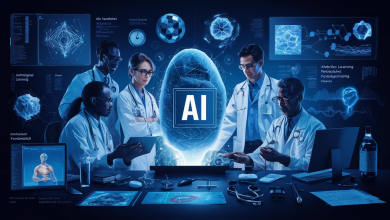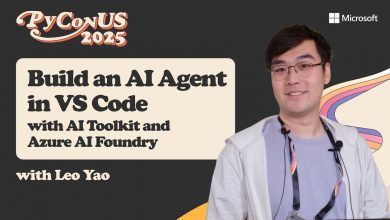Azure
Optimizing Microsoft Teams on Azure Virtual Desktop
Best practices for achieving an optimum experience of Microsoft Teams implemented on AVD.
 If you’ve experienced problems with Microsoft Teams on AVD, such as crashing, restarting, staying on the “Waiting on Teams” screen, or just showing a full white Teams application window, you aren’t alone.
If you’ve experienced problems with Microsoft Teams on AVD, such as crashing, restarting, staying on the “Waiting on Teams” screen, or just showing a full white Teams application window, you aren’t alone.
Microsoft Teams carries a heavy performance penalty on the session host and often requires some creative troubleshooting to achieve a smooth experience.
In this webinar join Blair Parkhill, Strategic Alliances and Product Management, as he shares the key factors that can impact performance and tips to optimize the experience:
- Best practices installing Teams on session hosts.
- Tricks to minimize the performance impact.
- Ways to validate the benefits of media offloading.