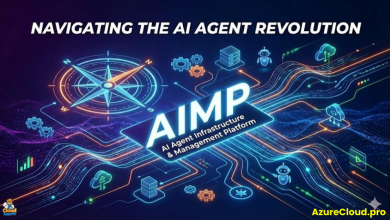Secure Access for your Workforce with the New Microsoft Entra Suite: Entra Identity Architecture for Remote Working
In today's digital workplace the enterprise boundary has expanded with managed mobile devices and services in the cloud, requiring the protection of your users' identities and data stored on their devices and apps.
 Microsoft offers a suite of products and best practices for configuring your enterprise infrastructure to securely enable remote working.
Microsoft offers a suite of products and best practices for configuring your enterprise infrastructure to securely enable remote working.
Many organizations believe they are in control and protected when resources exist within the boundaries of their corporate networks.
But in today’s digital workplace, that boundary has expanded with managed mobile devices and resources and services in the cloud. You now need to manage the complexity of protecting your users’ identities and data stored on their devices and apps.
Entra Application Proxy – Enable remote access to on-premises web apps
Entra ID offers many capabilities for protecting users, apps, and data in the cloud and on-premises. In particular, the Microsoft Entra application proxy feature can be implemented by IT professionals who want to publish on-premises web applications externally. Remote users who need access to internal apps can then access them in a secure manner.
Application Proxy is a Microsoft Entra service you configure in the Microsoft Entra admin center. It enables you to publish an external public HTTP/HTTPS URL endpoint in the Azure Cloud, which connects to an internal application server URL in your organization.
Components of this feature include the Application Proxy service, which runs in the cloud, the Application Proxy connector, which is a lightweight agent that runs on an on-premises server, and Microsoft Entra ID, which is the identity provider. All three components work together to provide the user with a single sign-on experience to access on-premises web applications.
Your business-critical apps may not be set up for access from outside the corporate network. Use Microsoft Entra ID application proxy, a lightweight agent, to enable access to your on-premises apps without opening up broad access to your network. Combine it with existing Microsoft Entra authentication and Microsoft Entra conditional access policies to help keep users and data secured.
Microsoft Entra application proxy integrates with modern authentication and cloud-based technologies, like SaaS applications and identity providers. This integration enables users to access apps from anywhere.
Entra Private Access: Identity-centric Zero Trust Network Access (ZTNA) solution
With the increasing demand for remote working, organizations are constantly looking for secure and reliable solutions to enable their employees to work from anywhere. Microsoft Entra Private Access is one such solution that provides a safe and efficient way for employees to access company resources remotely.
Microsoft Entra Private Access helps secure access to all private apps and resources, for users anywhere, with an identity-centric Zero Trust Network Access (ZTNA) solution.
One of the key features of Microsoft Entra Private Access is its ability to establish a secure connection between the employee’s device and the organization’s network. This is achieved through the use of industry-standard encryption protocols, such as SSL/TLS, which encrypt the data transmitted over the internet. This ensures that sensitive information remains protected from unauthorized access.
- Multi-Factor Authentication – Microsoft Entra Private Access incorporates multi-factor authentication (MFA) to add an extra layer of security to the remote access process. MFA requires users to provide multiple forms of identification, such as a password and a unique verification code sent to their mobile device, before they can access company resources. This significantly reduces the risk of unauthorized access even if the user’s password is compromised.
- Data Encryption – Another important aspect of Microsoft Entra Private Access is its robust data encryption capabilities. All data transmitted between the employee’s device and the organization’s network is encrypted using strong encryption algorithms. This ensures that even if the data is intercepted, it remains unreadable and secure.
- Network Segmentation – Microsoft Entra Private Access employs network segmentation techniques to isolate the employee’s device from the rest of the organization’s network. This prevents any potential threats or malware present on the employee’s device from spreading to other parts of the network. Network segmentation also allows organizations to enforce stricter access controls and monitor the traffic between the employee’s device and the network.
Conclusion
Microsoft Entra Private Access is a powerful solution that enables organizations to securely enable remote working. With its secure remote access, multi-factor authentication, data encryption, and network segmentation features, it provides a robust and reliable platform for employees to access company resources from anywhere.
By implementing Microsoft Entra Private Access, organizations can ensure the safety and security of their remote workforce.
 In today’s dynamic digital landscape, where hybrid work models and cloud-based applications dominate, securing access to organizational resources is more critical than ever.
In today’s dynamic digital landscape, where hybrid work models and cloud-based applications dominate, securing access to organizational resources is more critical than ever.
Cyberthreats are growing in sophistication, with over 30 billion password attacks annually and identity-based attacks becoming a primary vector for breaches.
To address these challenges, Microsoft has introduced the Microsoft Entra Suite, a comprehensive, cloud-based solution designed to deliver secure, seamless, and Zero Trust-based access for workforces across multicloud and on-premises environments.
This article explores the capabilities, benefits, and strategic value of the Microsoft Entra Suite, positioning it as a game-changer for organizations aiming to strengthen their security posture while enhancing employee productivity.
The Evolving Need for Secure Access
The modern workplace is no longer confined to office walls. Employees work from diverse locations, accessing applications and data hosted on public clouds, private data centers, and legacy on-premises systems.
This distributed environment, coupled with the proliferation of mobile devices and the rise of generative AI, has strained traditional security approaches like Virtual Private Networks (VPNs) and siloed identity management tools. These legacy solutions often introduce complexity, inconsistent policies, and security gaps that malicious actors exploit.
Microsoft Entra Suite addresses these challenges by unifying identity and network access controls under a single, identity-centric Zero Trust framework. It ensures that every access request is verified, least-privilege access is enforced, and user experience is streamlined—regardless of where employees are or what resources they need.
What is the Microsoft Entra Suite?
The Microsoft Entra Suite is a holistic security platform that integrates five key capabilities to secure workforce access:
- Microsoft Entra ID (formerly Azure Active Directory): The foundational identity and access management (IAM) solution, providing single sign-on (SSO), multifactor authentication (MFA), and Conditional Access policies.
- Microsoft Entra Private Access: An identity-centric Zero Trust Network Access (ZTNA) solution that replaces legacy VPNs, securing access to private applications and resources without exposing the entire network.
- Microsoft Entra Internet Access: A Secure Web Gateway (SWG) that protects against malicious internet traffic and enforces access controls for SaaS, Microsoft 365, and internet-based resources.
- Microsoft Entra ID Protection: A risk-based identity protection tool that detects and mitigates threats using AI-driven insights and Conditional Access policies.
- Microsoft Entra ID Governance: A solution for automating identity lifecycle management, ensuring least-privilege access through entitlement management, access reviews, and privileged identity management (PIM).
Together, these components form Microsoft’s Security Service Edge (SSE) solution, which also integrates with Microsoft Defender for Cloud Apps for SaaS security. The suite is built on a unified Conditional Access policy engine, enabling organizations to manage access policies for identities, devices, and networks in a single portal.
Key Features and Benefits
1. Unified Zero Trust Architecture
The Microsoft Entra Suite is designed around the Zero Trust principle of “never trust, always verify.” It combines identity and network access controls to enforce granular, risk-based policies across all resources. For example, Conditional Access evaluates every access request in real time, considering factors like user risk, device compliance, and network location. This ensures that only authorized users with secure devices can access specific applications, reducing the attack surface.
2. Replacement of Legacy VPNs
Traditional VPNs are ill-suited for modern cloud-first environments, often granting broad network access that increases the risk of lateral movement during a breach. Microsoft Entra Private Access offers a ZTNA approach, providing per-application access without exposing the entire network. It supports legacy, custom, and modern applications across hybrid and multicloud environments, using modern authentication protocols and Conditional Access.
3. Enhanced Internet Security
Microsoft Entra Internet Access acts as a cloud-delivered SWG, protecting users from malicious websites, phishing attacks, and non-compliant content. It integrates with Conditional Access to apply universal policies across all internet destinations, even for non-federated applications. Web content filtering policies allow organizations to block access to inappropriate sites while enabling exceptions through self-service access requests.
4. AI-Powered Identity Protection
With identity attacks on the rise, Microsoft Entra ID Protection leverages AI to detect anomalous behaviors, such as unusual sign-in patterns or token theft attempts. It assigns risk scores to users and sign-ins, enabling automated responses like requiring MFA or blocking access. Features like token protection bind tokens to the issuing device, preventing replay attacks.
5. Streamlined Identity Governance
Microsoft Entra ID Governance automates the employee access lifecycle, from onboarding to offboarding. It ensures least-privilege access through access reviews, entitlement management, and workflow automation. For example, new employees can be automatically provisioned with access to necessary apps, while departing employees have their access revoked promptly.
6. Improved Employee Experience
Security should not come at the expense of productivity. The Entra Suite enhances user experience through passwordless authentication, SSO, and self-service portals. Features like Face Check with Microsoft Entra Verified ID streamline remote onboarding and account recovery, while Microsoft’s global edge network ensures fast, reliable access to resources.
Deployment and Licensing
To deploy the Microsoft Entra Suite, organizations need a Microsoft Entra ID P1 license (included in Microsoft 365 E3 or Business Premium) or P2 license (included in Microsoft 365 E5). The suite is available as a standalone product or through enterprise agreements, with trial options for evaluation. Administrators with Global Secure Access Administrator and Application Administrator roles can configure the solution via the Microsoft Entra admin center.
Microsoft offers FastTrack deployment assistance for eligible customers, along with detailed guides for scenarios like secure internet access, workforce onboarding, and modernizing remote access.
Strategic Considerations for Adoption
- Replace Siloed Solutions: Organizations using multiple vendors for IAM, VPNs, and SWGs can consolidate with the Entra Suite, reducing complexity and integration gaps.
- Leverage AI and Automation: The suite’s AI-driven insights and automation capabilities help security teams stay ahead of threats while minimizing manual tasks.
- Align with Compliance Requirements: Features like access reviews and audit logs support compliance with regulations like GDPR, HIPAA, and SOC.
- Plan for Scalability: The cloud-native architecture scales effortlessly, supporting organizations of all sizes across hybrid and multicloud environments.
Conclusion
The Microsoft Entra Suite represents a paradigm shift in workforce access security, combining identity and network access controls into a unified, Zero Trust solution. By replacing legacy VPNs, protecting against internet threats, and automating identity governance, it empowers organizations to secure their digital estates without compromising user experience. As cyberthreats continue to evolve, the Entra Suite’s AI-powered, cloud-delivered approach positions it as a cornerstone of modern cybersecurity strategies.
To explore the Microsoft Entra Suite, organizations can start with a free trial or contact a Microsoft sales representative. For detailed guidance, visit the Microsoft Entra Suite trial page or watch the introductory video. With the Entra Suite, secure access for your workforce is not just a goal—it’s a reality.