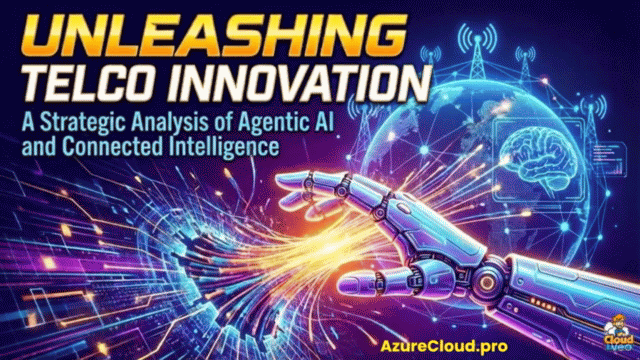How to Migrate Apps to Intune in 3 Clicks | Rimo3
Rimo3 Cloud leverages automation and Azure Compute so you can perform application migrations to Intune at scale, even when you are constrained by limited time and staff.
 One of the dimensions of Application Modernization is modernizing desktop applications, including migrating them from SCCM to Intune.
One of the dimensions of Application Modernization is modernizing desktop applications, including migrating them from SCCM to Intune.
With SCCM reaching End of Life in 2024/25 there is a compelling need to execute this migration.
Microsoft offers planning documentation for planning this migration.
Rimo3
Rimo3 offers an automated solution, which enables you to meet an aggressive SCCM application migration to Intune timescale with time to spare.
This is achieved through Azure Compute combined with Rimo3 platform automations that allow the compute to scale to meet your timescales and needs. The alternative is human IT staff spending between 30 minutes to an hour per application to manually add it to Intune.
Rimo3 Cloud can migrate a simple application in under a minute and multiple applications in parallel. This automated process starts by wrapping your application as an Intune Win32 application, creating application object in Intune using the metadata Rimo3 discovered from your application in SCCM.
Finally, the Rimo3 platform automates the upload of the intunewin file to your Intune tenant. Now you have an application in Intune that is ready for assignment.