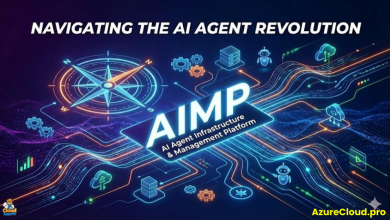Azure Virtual Desktop: Migration and Modernization Strategy
Adopting AVD is achieved through migrating existing desktop infrastructure to the Cloud, and ii) modernizing the applications that deploy to the desktops.
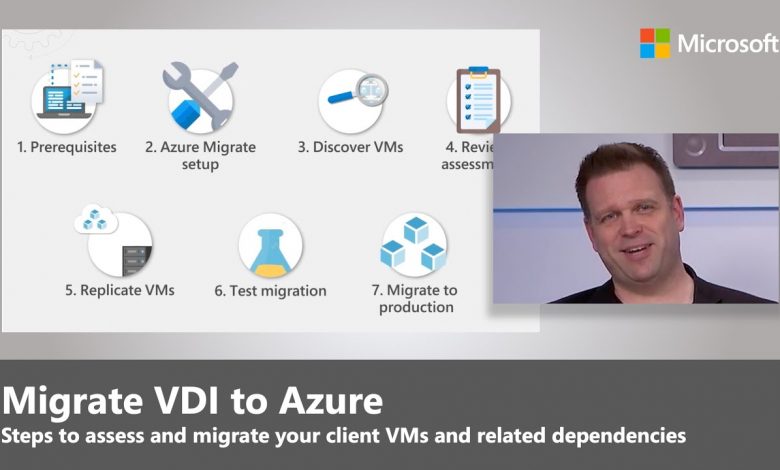
 As Microsoft describes here a common use case for Azure Virtual Desktop is to modernize an existing virtual desktop environment.
As Microsoft describes here a common use case for Azure Virtual Desktop is to modernize an existing virtual desktop environment.
While the process can vary, there are several components to a successful migration, like session hosts, user profiles, images, and applications.
At the high level there are two main considerations and requirements: i) Migrating the desktop infrastructure to the Cloud, and ii) modernizing the applications that deploy to the desktops.
Cloud Migration
If you’re migrating existing VMs, you can review articles on migration to learn how tools like Movere and Azure Migrate can speed up your migration as part of a standard migration process.
However, your migration might consist of bringing your golden image into Azure and provisioning a new Azure Virtual Desktop host pool with new session hosts. You can migrate your existing user profiles into Azure and build new host pools and session hosts as well.
In this presentation Jeremy Chapman shares a walk through all the steps an admin will take to assess and migrate client virtual machines (VMs) and their related dependencies to Azure, using Azure Migrate, which provides tooling and monitoring to both Microsoft and partner migration services for moving servers, databases, websites, and virtual desktop infrastructure to the cloud.
This includes two primary paths:
- Migrate your existing host infrastructure to new Azure Virtual Desktop host infrastructure on Azure and tailor your VDI images to the new environment (great for shared virtual machines).
- Choose to replicate existing persistent virtual machines to the new infrastructure (works well for user-dedicated, personal VMs).