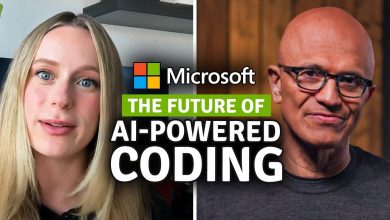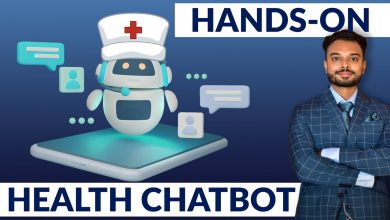Sizing your AVD VMs like a boss!
Neil McLoughlin, UK Field CTO for Nerdio, shares insights on sizing Azure Virtual Desktop hosts.
 Neil McLoughlin, UK Field CTO for Nerdio, shares insights on sizing Azure Virtual Desktop hosts.
Neil McLoughlin, UK Field CTO for Nerdio, shares insights on sizing Azure Virtual Desktop hosts.
He explains the design goal for AVD projects is to ensure a high quality experience for users while also keeping infrastructure costs to the minimum possible.
This is driven by the customers workloads. Typically this is a common workplace profile: Microsoft Teams, Office etc., but sometimes there are unique, demanding requirements such as a heavily graphical application or very complex spreadsheet.
Neil then walks through how Azure is ideal for coping with this as you can select and easily change the VMs and the CPU and RAM configurations they offer.
Nerdio Manager for Enterprise
Nerdio offers a plethora of features for optimizing AVD infrastructure, including:
- Save up to additional 60% on the cost of Azure compute by using Reserved Instances in combination with auto-scaling. Nerdio Manager will analyze prior auto-scale behavior and recommend quantity of CPU core reservations to purchase to take advantage of RI savings.
- Multiple Auto-Scale Schedules Per Host Pool. Create multiple auto-scale pre-stage settings to ramp up host pool capacity during certain days of week and times of days. In education environments multiple schedules can be used to turn on VMs based on a pre-defined class schedule.
- VDI Host Pools (Single-User Pooled VMs) Auto-Scaling. Provide users with non-persistent, single-user pooled desktops that are used exclusively by a single user during the session then returned to the pool, optionally refreshed/re-imaged, and made available to others. This VDI host pool configuration provides significant savings as compared to permanently-assigned personal desktops.
Knowledge Base
Whether you’re running your session host virtual machines (VM) on Remote Desktop Services or Azure Virtual Desktop, different types of workloads require different VM configurations. The examples in this article are generic guidelines, and you should only use them for initial performance estimates. For the best possible experience, scale your deployment depending on your users’ needs.