Power Teams: Microsoft Teams + Power Apps
Combining Teams and Power Apps enables organizations to customize and repeatedly execute high performance collaboration patterns.
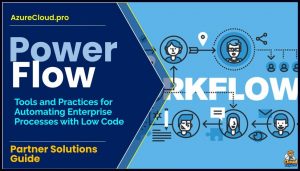 As Microsoft explain in this overview you can integrate Power Apps and Microsoft Teams.
As Microsoft explain in this overview you can integrate Power Apps and Microsoft Teams.
This is another example of the ‘Power Cloud’ effect – The most compelling argument for the Microsoft products is the holistically integrated suite:
Power Apps, Azure, Teams, Sharepoint and Dynamics aren’t standalone, isolated technologies but rather can act as component parts of a whole solution building framework.
‘Power Teams’ is one example of this effect, enabling you to Create Apps in Teams, with a guide on how to create your first one.
Power Teams
There is a powerful array of tools that enable developers to customize the functionality of Teams.
In 2020 Microsoft announced Dataverse, a new low-code data platform for Microsoft Teams, and an apps extension framework. With Power Apps, Automate, and Virtual Agents now available via Teams, those users can access low-code to automate processes and deploy chatbots.
Ultimately all of this means that Teams is an entirely customizable platform toolkit, meaning organizations can shape it to suit exactly how they work.
Tutorial
In this video, the host Jeremy Chapman is joined by Charles Lamanna, the Corporate Vice President at Microsoft Low Code Platform, tells us how anyone can now build an app directly from within Microsoft Teams using Power Apps.
And also, for pro developers Charles will show how T-Mobile built their mission critical apps using Power Apps with custom code, Azure APIs and connectors.



