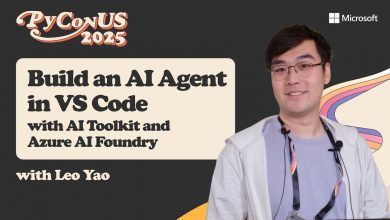Azure
Azure VDI – Virtual Desktop Infrastructure
Walk through all the steps an admin will take to assess and migrate client virtual machines (VMs) and their related dependencies to Azure, using Azure Migrate.
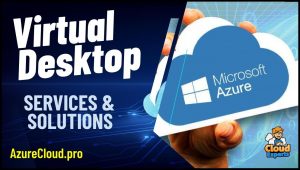 Azure Virtual Desktop is Microsoft’s cloud VDI solution with centralized security, management, and scalability built-in.
Azure Virtual Desktop is Microsoft’s cloud VDI solution with centralized security, management, and scalability built-in.
It’s an efficient and flexible approach to desktop virtualization without compromising control.
Azure Virtual Desktop works across your devices and apps, with full-featured experiences for Windows, Mac, iOS and Android. The web client also allows you to access your remote desktops and apps from almost any modern browser.
Features
- Set up Azure Virtual Desktop (formerly Windows Virtual Desktop) in minutes to enable secure remote work. Provide the familiarity and compatibility of Windows 11 with the new scalable multi-session experience for your end users and save costs by using existing eligible Windows licenses.
- Access Windows 10 and Windows 11 desktop and applications from virtually anywhere Bring your own device (BYOD) and access your desktop and applications over the internet using an Azure Virtual Desktop client such as Windows, Mac, iOS, Android, or HTML5.
- Choose the right Azure virtual machine (VM) to optimize performance and leverage the Windows 10 and Windows 11 multi-session advantage on Azure to run multiple concurrent user sessions and save costs.
- Leverage the seamless Microsoft Teams and Microsoft Office experience – Provide employees with the same experience they’d have on a local desktop or laptop—whether they’re managing their inbox with Outlook, sharing files in OneDrive, or collaborating with colleagues on Microsoft Teams.
- Modernize your Citrix and VMware virtual desktop infrastructure – Maximize your investments and skills by integrating Azure Virtual Desktop into existing desktop and app virtualization environments with Citrix DaaS for Azure and VMware Horizon Cloud on Microsoft Azure.
- Remote app streaming – Remote app streaming allows you to run your app in Azure and stream it to a remote device. Use Azure Virtual Desktop for app streaming to create a low-latency, high-performance user experience from virtually anywhere on any device.
ROI
Forrester offers this report for the ROI of Microsoft’s Azure VDI:
- A three-year 210 percent return on investment and payback on the initial investment in as little as three months.
- Reduced IT costs for maintenance, deployment, and management by 59 percent.
- Reduced VDI licensing and infrastructure costs by up to 34 percent.
- Increased productivity by up to 22 person-hours through improved security response, connectivity, and user onboarding.