Power AppsCase Study
RPA with Power Automate in Windows | How we built it: Xerox
Use Microsoft's Power Automate with robotic process automation, or RPA, to extensively automate everyday manual business processes.
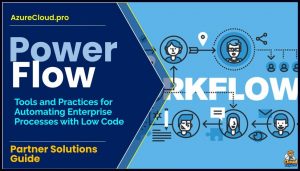 Use Microsoft’s Power Automate with robotic process automation, or RPA, to extensively automate everyday manual business processes.
Use Microsoft’s Power Automate with robotic process automation, or RPA, to extensively automate everyday manual business processes.
Xerox and their internal community of citizen developers are using this homegrown expertise to launch a rich catalog of unattended bots as a service to their customers.
Shivani Agarwal, Director of Process Automation at Xerox, joins Jeremy Chapman to share how Xerox is using RPA with Microsoft’s Power Automate.
See how everyday business users are driving process automation, the sheer breadth of what they’re using automation for, and how it’s enabled a new revenue stream for the company.
Learn more about what Xerox is doing and view their RPA services at https://www.Xerox.com/RPA
Agenda
00:00 – Introduction
02:05 – Automation example by citizen developer
02:57 – See how it runs
04:34 – Transition from Softomotive & using Power Platform
08:11 – Xerox’s automation center of excellence
09:43 – Walk through example of RPA bot services
12:23 – Wrap up



