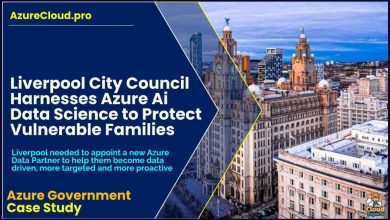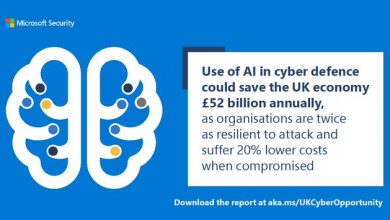Entra Solutions Architecture for Remote Working
Microsoft offers a suite of products and best practices for configuring your enterprise infrastructure to securely enable remote working.
 Microsoft offers a suite of products and best practices for configuring your enterprise infrastructure to securely enable remote working.
Microsoft offers a suite of products and best practices for configuring your enterprise infrastructure to securely enable remote working.
Many organizations believe they are in control and protected when resources exist within the boundaries of their corporate networks.
But in today’s digital workplace, that boundary has expanded with managed mobile devices and resources and services in the cloud. You now need to manage the complexity of protecting your users’ identities and data stored on their devices and apps.
Entra Application Proxy – Enable remote access to on-premises web apps
Entra ID offers many capabilities for protecting users, apps, and data in the cloud and on-premises. In particular, the Microsoft Entra application proxy feature can be implemented by IT professionals who want to publish on-premises web applications externally. Remote users who need access to internal apps can then access them in a secure manner.
Application Proxy is a Microsoft Entra service you configure in the Microsoft Entra admin center. It enables you to publish an external public HTTP/HTTPS URL endpoint in the Azure Cloud, which connects to an internal application server URL in your organization.
Components of this feature include the Application Proxy service, which runs in the cloud, the Application Proxy connector, which is a lightweight agent that runs on an on-premises server, and Microsoft Entra ID, which is the identity provider. All three components work together to provide the user with a single sign-on experience to access on-premises web applications.
Your business-critical apps may not be set up for access from outside the corporate network. Use Microsoft Entra ID application proxy, a lightweight agent, to enable access to your on-premises apps without opening up broad access to your network. Combine it with existing Microsoft Entra authentication and Microsoft Entra conditional access policies to help keep users and data secured.
Microsoft Entra application proxy integrates with modern authentication and cloud-based technologies, like SaaS applications and identity providers. This integration enables users to access apps from anywhere.
Entra Private Access: Identity-centric Zero Trust Network Access (ZTNA) solution
With the increasing demand for remote working, organizations are constantly looking for secure and reliable solutions to enable their employees to work from anywhere. Microsoft Entra Private Access is one such solution that provides a safe and efficient way for employees to access company resources remotely.
Microsoft Entra Private Access helps secure access to all private apps and resources, for users anywhere, with an identity-centric Zero Trust Network Access (ZTNA) solution.
One of the key features of Microsoft Entra Private Access is its ability to establish a secure connection between the employee’s device and the organization’s network. This is achieved through the use of industry-standard encryption protocols, such as SSL/TLS, which encrypt the data transmitted over the internet. This ensures that sensitive information remains protected from unauthorized access.
- Multi-Factor Authentication – Microsoft Entra Private Access incorporates multi-factor authentication (MFA) to add an extra layer of security to the remote access process. MFA requires users to provide multiple forms of identification, such as a password and a unique verification code sent to their mobile device, before they can access company resources. This significantly reduces the risk of unauthorized access even if the user’s password is compromised.
- Data Encryption – Another important aspect of Microsoft Entra Private Access is its robust data encryption capabilities. All data transmitted between the employee’s device and the organization’s network is encrypted using strong encryption algorithms. This ensures that even if the data is intercepted, it remains unreadable and secure.
- Network Segmentation – Microsoft Entra Private Access employs network segmentation techniques to isolate the employee’s device from the rest of the organization’s network. This prevents any potential threats or malware present on the employee’s device from spreading to other parts of the network. Network segmentation also allows organizations to enforce stricter access controls and monitor the traffic between the employee’s device and the network.
Conclusion
Microsoft Entra Private Access is a powerful solution that enables organizations to securely enable remote working. With its secure remote access, multi-factor authentication, data encryption, and network segmentation features, it provides a robust and reliable platform for employees to access company resources from anywhere.
By implementing Microsoft Entra Private Access, organizations can ensure the safety and security of their remote workforce.