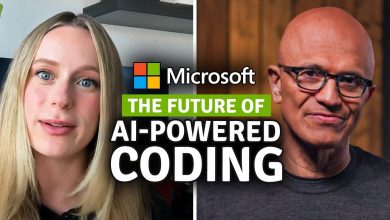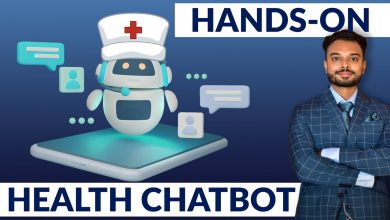Azure Kubernetes Service (AKS) is the quickest way to use Kubernetes on Azure.
Azure Kubernetes Service (AKS) is the quickest way to use Kubernetes on Azure.
Azure Kubernetes Service (AKS) manages your hosted Kubernetes environment, making it straightforward to deploy and manage containerized applications without requiring container orchestration expertise.
It also enhances agility, scalability, and availability of your containerized workloads. Azure DevOps further streamlines AKS operations by providing continuous build and deployment capabilities.
In this session, we will understand the various concepts like docker build, Docker compose and AKS and then we will use Azure DevOps to deploy a containerized ASP.NET Core web application to an AKS cluster.
DevOps Labs
This learning lab uses a Dockerized ASP.NET Core web application – MyHealthClinic (MHC) and is deployed to a Kubernetes cluster running on Azure Kubernetes Service (AKS) using Azure DevOps.