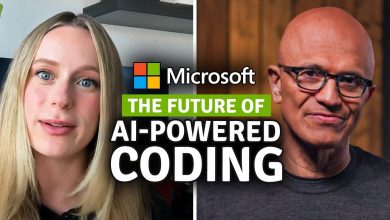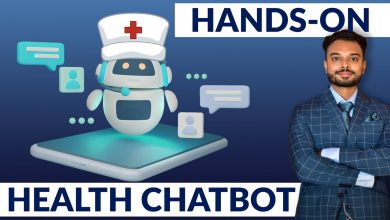Creating a Power App and using Power Fx | Azure Functions: Discover Open API and Power Apps
In this video, the presenter talks about different ways to integrate the Web API projects and Azure functions with Open API and on how these API’s could be consumed efficiently with the Power Apps, Mobile Apps or the progressive webapps with a demo.
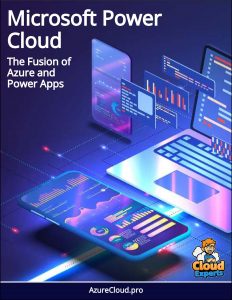 In this video, the presenter talks about different ways to integrate the Web API projects and Azure functions with Open API and on how these API’s could be consumed efficiently with the Power Apps, Mobile Apps or the progressive webapps with a demo.
In this video, the presenter talks about different ways to integrate the Web API projects and Azure functions with Open API and on how these API’s could be consumed efficiently with the Power Apps, Mobile Apps or the progressive webapps with a demo.
At 0:20, the speaker mentions that the PowerApps is a low-code approach to building apps. You can connect all the data with about 500+ pre-built connectors as well as the custom connectors. In addition, artificial intelligence could be added via cognitive services.
The PowerApps offer IT guardrails with the enterprise-grade governance as well as security controls. Another important note is that the pro-developer extensibility enables a ‘no limit’ platform which completely spans business users to the professional developers.
Code-First extensibility
At 2:13, the speaker begins to present a demo on how to create the application and on how the PowerFx works. She adds that PowerApps is now part of Microsoft 365. Firstly, access the make.powerapps.com. We can use one of these start from data options to easily create applications. Based on the data chosen to be used, you will find a fully functional app getting created.
Once the creation process is completed successfully, we can run the app. One can notice that the data pulled is now visible in the newly created application. At 4:38, the speaker shows the screen of the app that displays tabular data in the form of lists within the PowerApps. We can use the ‘Power effects’ if we want to provide some additional information on the home page and if we want to display something unique based on some calculations.
At 7:26, the speaker begins to talk more about Code-First extensibility. She adds that there are integrations into the physical and digital world with things like IOT Edge and Hub. In addition, there are also some mixed reality, geospatial, hololens components.
We also have the artificial intelligence (AI) solution integrations like the AI builder, power virtual agents, Power BI, Azure cognitive services and Robotic process automations. Some of the additional integrations include Github, Teams, Portals, API management and 350+ connectors. With the ability to integrate with Github, the code can be backed-up and achieve true application lifecycle management.
Functionalities provided by PowerApps CLI
At 10:01, the speaker mentions that the power platform can be leveraged from a pro dev standpoint without the need to learn any tools. Developers can use Visual Studio or Visual studio code and common frameworks like React could be used.Command line tools could be used for efficient building and testing. You will also find APIs with many helper functions.
At 11:23, the speaker briefed that with PowerApps CLI, we can debug the applications easily and efficiently. The Power Apps CLI can be used headless as part of the automated build process. It also has built in validations to catch the issues prior to deployment and provide support for solution packaging. In addition, the Power Apps CLI will evolve to support other component types like Plugins.
At 12:21, the presenter talks about working with ‘Microsoft Dataverse APIs’. Storing data inside of dataverse offers us an advantage as there is a pre-built API that has standard data operations, supporting transaction, build operations and it could be invoked easily.
In addition, the dataverse API can work well with metadata, automate deployments and solutioning custom messages. The speaker adds that Dataverse runs on Azure. PowerApps uses a load balancer behind the screens to scale the requests across several compute services for handling data requests, and azure jobs. There is also support for a variety of storage, data can be pulled into the dataverse and supports everything from relational data like SQL, image files, data lake etc. These could be extended into azure functions, event hubs, service bus and kubernetes service.
At 14:06, the speaker talks about the usage of ‘environment variables’. The ‘Environment variables’ is the Power Platform’s way of providing the ability to have a config file when the solutions are benign packaged up that’s built on the power platforms. We can use configurable input parameters i n the model-driven apps, canvas apps and flows. In addition, we can also optionally update the values in the build pipeline.
At 16:12, the speaker briefs that connectors are wrappers around APIs and can be used to communicate between a service and the Power Platform. These connectors could be used to connect to cloud services, databases and APIs. They are also used to develop and register custom connectors that serve as a building block for the citizen developers.
Thus in this video, the speaker presents a demo and also explains how a power app could be created and how Power Fx could be used efficiently.