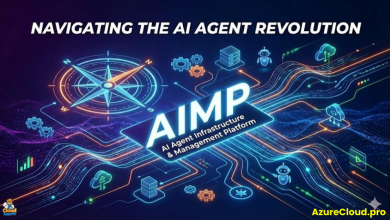AzureFeatured Partners
Citrix + Microsoft: Citrix DaaS on Azure – A Detailed Guide
Citrix DaaS is built on Microsoft Azure, designed to support Azure Virtual Desktop and Windows Server resources to meet your ever-changing business needs.
 Citrix DaaS is built on Microsoft Azure, designed to support Azure Virtual Desktop and Windows Server resources to meet your ever-changing business needs.
Citrix DaaS is built on Microsoft Azure, designed to support Azure Virtual Desktop and Windows Server resources to meet your ever-changing business needs.
Citrix DaaS offerings provide admins a robust management interface that enables IT to manage both Azure cloud and on-prem hosted workloads from one console.
Citrix DaaS key benefits include:
- High-Definition Experience: Citrix HDX technology to deliver high-definition performance to any device for Teams, Skype, and other multimedia. Citrix provides the best experience regardless of internet connection or location.
- Management Tools: Built-in management tools to simplify provisioning, synchronization,and layering to provide a customized experience to all workers.
- Hybrid Management to simplify the administration of Azure and on-prem deployments from a single management interface.
- Built-in Analytics: Integrated performance and security analytics to give admins deep visibility.
- Optimizes Performance: Workspace environment management service to optimize user density and performance to keep user experience optimal.
- Enhanced Security: including app protection and watermarking to keep your data safe from malicious agents.
- Cost Efficient: Autoscale to help automate your environment to scale up or out as needed rapidly and keep costs in check.
- Support When You Need It: 24×7 customer support included.
Citrix offers several DaaS service options to meet every customer’s need.
Masterclass Workshops
In this master class, experts Paul Carley, Swaroop Varghese and Steve Beals guide you through how to:
- Deploy an end-to-end solution on Microsoft Azure.
- Compare the different hosting options available.
- Manage and configure Citrix DaaS.
In this episode of Tech Talk you’ll hear how Citrix can integrate and add value to Microsoft’s Virtual Desktop solutions. Thomas Berger, one of the most distinguished Digital Workspaces architect in the business, Peter Söderholm and Danny Clark, Principal Sales Engineer will share their wealth of experience in guiding customers in their Citrix integrations with Microsoft’s DaaS solutions. Watch to find out how the collaboration:
• Enables hybrid multi-cloud.
• Optimises operations.
• Delivers secure experiences.
Knowledge Base
- Microsoft Cloud Adoption Framework reference architecture for enterprise-scale support of Citrix on Azure, for Citrix DaaS and Citrix Virtual Apps and Desktops. This architecture adapts the framework to highlight production-ready Azure infrastructure for the scale and success of Citrix workloads.
- Microsoft Teams Optimization – Using Citrix to deploy Microsoft Teams in a desktop or DaaS environment can improve user experience by offloading the voice and video experience to the endpoint.
- Rapid Desktop Deployment with Citrix DaaS – With Citrix Provisioning for public cloud, you can quickly adjust to the changing demands of the organization with rapid desktop deployment.
- REST APIs for Apps and Desktops Environments – Citrix REST APIs allow you to programmatically interact with your Citrix DaaS and Citrix Virtual Apps and Desktops environments to automate tasks and streamline operations.
- Citrix DaaS Non-Domain Joined Desktops – Many organizations need to support non-domain joined solutions where the Citrix-accessed virtual machine is not managed through Active Directory. With Citrix DaaS and Citrix Gateway service support for non-domain joined Virtual Delivery Agents (VDA), this is achievable.
- WEM Security Features – Learn how with the security features of Citrix Workspace Environment Management (WEM) improves the the security posture and reduces the threat surface for your users within your Citrix DaaS and Citrix Virtual Apps and Desktops deployments.