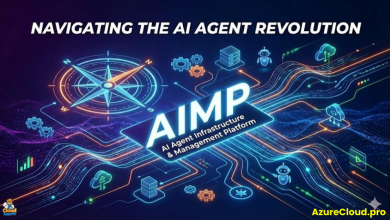Application Modernization Strategies for Azure Virtual Desktop
Challenges, expert insights and vendor solutions for adopting MSIX App Attach, the application virtualization solution for Azure Virtual Desktops.
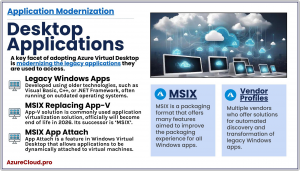 In the AVD Migration and Modernization strategy they also highlight: “A final migration scenario might include migrating your applications into MSIX app attach format.”
In the AVD Migration and Modernization strategy they also highlight: “A final migration scenario might include migrating your applications into MSIX app attach format.”
This refers to a key facet of adopting Azure Virtual Desktop: Modernizing the legacy applications they are used to access.
Legacy Windows applications refer to software programs that were developed using older technologies and frameworks, often running on outdated operating systems, typically built using technologies such as Visual Basic, C++, or .NET Framework. These applications may have served their purpose well in the past, but as technology advances, they can become a liability for businesses.
Common characteristics of legacy Windows applications include a lack of compatibility with modern operating systems, dependency on outdated frameworks and libraries, outdated user interfaces, performance issues, security vulnerabilities and difficulty in integrating with other systems.
MSIX App Attach
Microsoft’s App-V solution is the most commonly used application virtualization and delivery solution for enterprise organizations worldwide. However, after having no new features added for years now, App-V officially will become end of life in 2026. Its successor is ‘MSIX’ – The two are compared here.
As Microsoft describes here the Azure Virtual Desktop related innovation to application management is a new feature called MSIX app attach, a packaging format that offers many features aimed to improve packaging experience for all Windows apps. MSIX app attach is a way to deliver MSIX applications to both physical and virtual machines, simplifying the deployment process by providing a single package that can be installed on any Windows 10 device.
MSIX app attach is different from regular MSIX because it’s made specifically for Azure Virtual Desktop. This creates separation between user data, the operating system, and applications by using MSIX containers. You can remove the need for repackaging when you deliver applications dynamically. You can reduce the time it takes for a user to sign in to Azure Virtual Desktop, and at the same time reduce infrastructure requirements and cost.
App Attach is a feature in Windows Virtual Desktop that allows applications to be dynamically attached to virtual machines. It eliminates the need for traditional image management and enables administrators to deliver applications on-demand.
Best Practices
In this webinar the hosts provide an overview of MSIX and app attach, two technologies that simplify application deployment and management in Windows environments.
The video provides an informative overview of MSIX and app attach. These technologies offer significant advantages in simplifying application deployment and management in Windows environments. By adopting MSIX and leveraging App Attach, organizations can enhance their application delivery processes, improve security, and reduce storage costs. The video highlights several benefits of using MSIX and App Attach:
- Streamlined application packaging and deployment.
- Improved security and reliability.
- Reduced storage costs.
- Flexibility in delivering applications to virtual machines.
- Compatibility with existing deployment tools.
In this Desktops in the Cloud webinar Microsoft MVP and renowned expert in this field Tim Mangan talks about about App-V: The Story So Far, and how MSIX will be the evolution of this. He also talks about the exact differences between the two solutions and shares guidance on how you can package an own Windows application into MSIX and MSIX app attach.
In other webinar talks Tim explores the detail of MSIX strategies, including this one on MSIX packaging fundamentals and App V migration scenarios, and in this session Tim and Bogdan Mitrache take you on an insightful journey through migrating from App-V to MSIX.
Vendor Solutions
Liquidware FlexApp
Liquidware is the premier provider of third-party Windows digital workspace management solutions used by enterprise organizations around the world, a pioneer in the development of desktop virtualization solutions that complement leading platforms including Azure.
In their webinar they explore ‘App-V End of Life: How to Move Forward?’
They highlight a core challenge, that based on several expert reports, MSIX does not yet meet the needs and requirements of organizations, with the success rate of packaging (without additional external tooling) being only 30-40%.
MSIX is not yet fully supported on all Windows versions (most features are limited to Windows 11) and as a result, organizations using App-V are forced to look at alternatives for their application management. Therefore, in this webinar, they present their fully mature and future-proof alternative: FlexApp™.
FlexApp leverages application layering by pulling applications away from the OS and placing them in their own “application layer”. This way, individual applications can be easily and flexibly delivered to any platform. Andreas van Wingerden explains how FlexApp fits within the Modern Application Management practice and briefly shows the layering concept.
Application Modernization with Parallels RAS and MSIX App Attach
Parallels RAS is a comprehensive virtual application and desktop delivery solution that simplifies application deployment and management. It allows businesses to deliver applications to any device, anywhere, while ensuring a seamless user experience.
As they explain in this video Parallels RAS brings MSIX app attach technology to RDSH, VDI, and Azure Virtual Desktop. As a result, application packages can be (re)used in any on-premises, hybrid, or cloud scenario. This enables administrators to dynamically add and remove apps without installing such applications on the desktop image or the Parallels RAS template.
Beyond basic MSIX app attach management, capabilities previously introduced in Parallels RAS, such as package version management and package certificate management, also apply to the MSIX app attach integration for Azure Virtual Desktop.
In this video they explain that MSIX app attach allows delivering MSIX applications to create full separation between the OS and applications by using containers, and the integration with MSIX app attach includes importing packages, version management, certificate management, wizard driven publishing.
appCURE
appCURE offers a powerful solution for modernizing legacy Windows applications, enabling businesses to leverage the latest technologies and stay competitive in today’s fast-paced digital landscape.
For Azure Virtual Desktop appCURE provides best-in-class MSIX & MSIX app attach assessment, packaging and testing capabilities, enabling you to accelerate your application migration project, check candidacy for MSIX app attach, migrate legacy SCCM packages to AVD and deliver applications to AVD as MSIX app attach.
appCURE provides comprehensive certificate management capabilities enabling creation, management and fast replacement of certificates for 100’s of MSIX packages in minutes, with access to 3000+ Apps: Quickly download and package Commercial Off-the-Shelf (COTS) software into MSIX, then Push to Azure Virtual Desktop.
This video demonstrates Parallels RAS integration in appCURE Studio.
Rimo3
Rimo3 determines application suitability for modern package formats like MSIX, App Volumes, and FlexApp One. It then automatically converts applications to modern formats. The platform captures and converts suitable applications using best practices and vendor-supported tooling.
Rimo3 automatically imports enterprise metadata from storage repositories like SCCM, eliminating the need for custom scripting and manual package transfers. After import, applications are discovered and analyzed for their suitability for migration and capturing package customizations. To complete the migration process, Rimo3 facilitates automatic export of the entire application estate to modern management planes.
Rimo3 pioneered Intelligent Smoke Testing, a patented process that allows Windows applications to be tested with no scripting or configuration.