Visual studio extension with Microsoft Power Apps
In this demo. Kartik Kanakasabesan (Principal Program Manager at Microsoft) shows us how to go into visual studio environment and publish the API directly to Microsoft PowerApps.
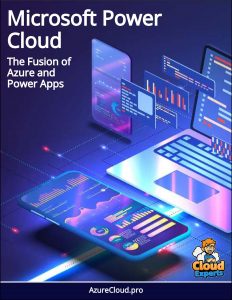 In this demo. Kartik Kanakasabesan (Principal Program Manager at Microsoft) shows us how to go into visual studio environment and publish the API directly to Microsoft PowerApps.
In this demo. Kartik Kanakasabesan (Principal Program Manager at Microsoft) shows us how to go into visual studio environment and publish the API directly to Microsoft PowerApps.
At 00:40, he shows us an example of a VS Code extension that has been built in VS Code natively. There is an XML file opened in the VS environment. He goes to the terminal window here on VS. He then types the ‘Pac help’ on the terminal window which stands for PowerApps command line.
By typing this, we can see all the different options. He also authenticates to various different environments with different credentials both within admin and user capabilities as well, by using the ‘auth list’ command.
At 01:20, Kartik does a command called ‘who’ which retrieves the credentials of who he is in the Power platform environment. This command then spits out his org ID, environment name, environment URL, the friendly name and the user ID. These are the credentials that he used to log on to that environment.
From 01:50, he creates a new solution but before this, he shows a test solution folder. In this folder, there is source code file and test solution CDS project file. Now, he tells us how can we create that on command line.
At 02:20, again using the Pac CLI, he creates a Pac solution in it. This is just like we create a solution in our web UI. Now, within this solution, he now specifies the publisher’s name and then the publishing prefix within that environment along with the location where he wants the artifacts. The solution artifacts will be created where we can go ahead and build it as it were. After pressing the ‘enter’, now within the solution file, we have the CDS project file just like the one before and SRC file.
In the SRC folder there is ‘other’ folder and within the ‘other’ folder there is customizations XML, relationships XML solution XML. As he keeps adding artifacts in the solution environment, we start seeing more and more of this here.



