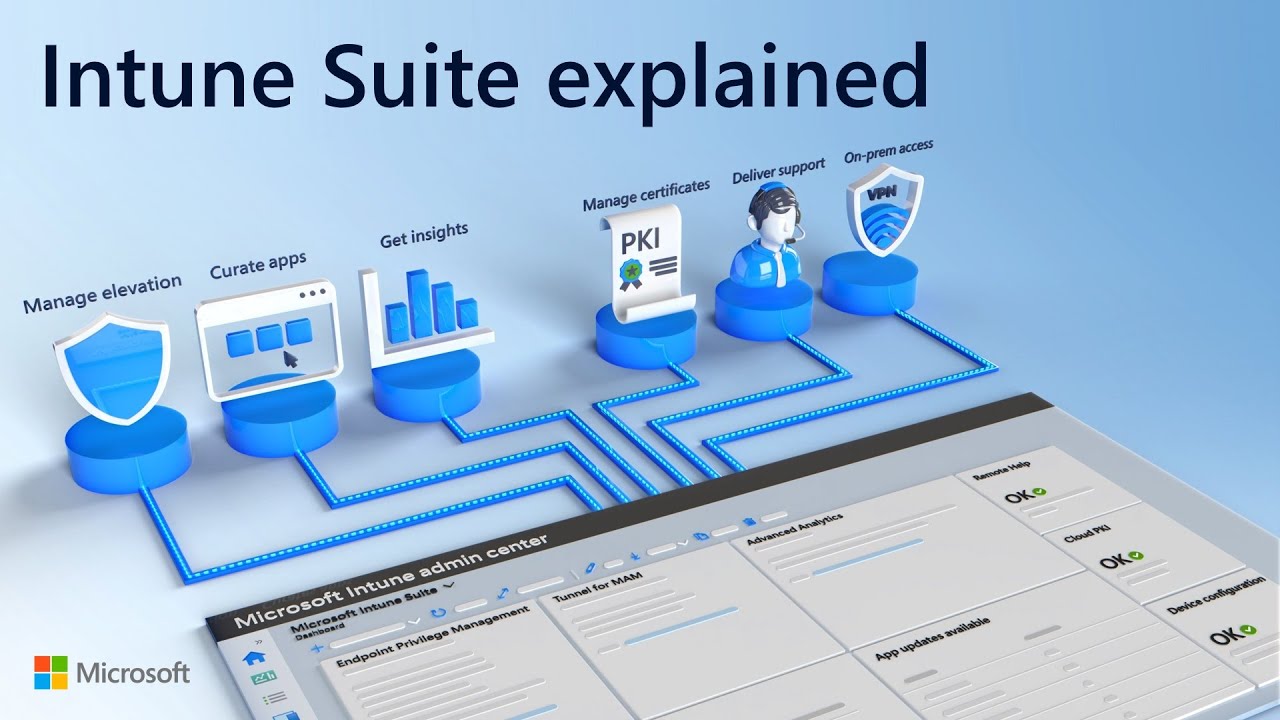Migrating to Intune Security
Best Practices and Partner Solutions
A common aspect of adopting Azure Virtual Desktop is also moving to Intune for endpoint management and security.
Microsoft Intune enables organizations to manage and secure devices, applications, and data across Windows, iOS, and Android. The integration of AVD and Intune offers a powerful solution for organizations looking to enhance security and management in their remote work environments.
Jason Roszak, Chief Product Officer, Microsoft Intune, describes best practices for migrating Intune adoption to a fully Cloud-based service model.
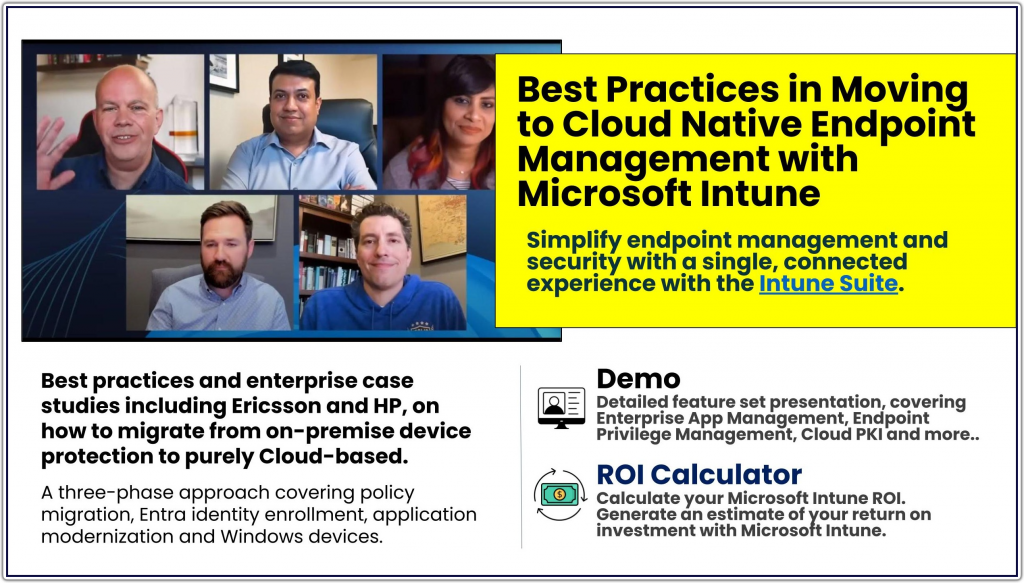
Business Case
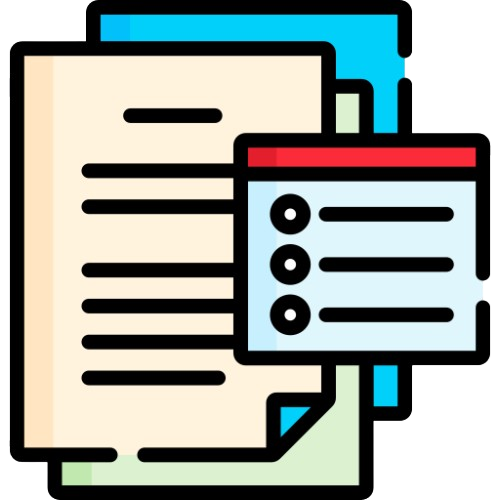
Forrester documents this guide documenting the TEI of Intune, describing benefits of a projected ROI of 55% - 182%, and a projected NPV of $1.8M - $6.1M. Microsoft offers a tool to calculate your own ROI. Migrating to Intune can form a component part of an overall Desktop Modernization project.
Deliverables
Streamline User Experience
Provide a seamless and secure remote work experience for employees, boosting productivity and collaboration. Streamline device and application management processes, making it easier for IT teams to maintain a secure remote work environment.
Secure Virtual Desktops
Set conditional access policies based on device compliance, ensure that only authorized users can access sensitive data, apply endpoint security features such as device encryption, threat protection, and remote wipe capabilities.
Identity and Compliance
Meet regulatory requirements by monitoring the security posture of devices, enforcing policies and monitoring device compliance. Intune uses Entra ID for identity permissions, that can be managed through the Intune admin center.
Best
Practices
An ongoing best practice article series on Microsoft Intune best practices implementation.