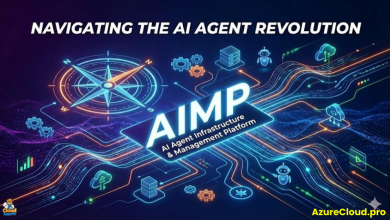Boost Performance and Security with Microsoft Azure Virtual Desktop
Bridgeall cover everything you need to know about Azure Virtual Desktop including use cases to give you a better understanding of the service.
 With the increase in remote working, in this webinar the senior cloud experts at Bridgeall have investigated how AVD can benefit a modern day workforce from a productivity and cyber security standpoint.
With the increase in remote working, in this webinar the senior cloud experts at Bridgeall have investigated how AVD can benefit a modern day workforce from a productivity and cyber security standpoint.
As companies adapt to an increasingly remote workforce, IT teams are looking for solutions to deliver secure and high-performing virtual desktops.
Azure Virtual Desktop provides a complete desktop and app virtualization service hosted in the cloud with benefits including:
- Location independence – Users can access their desktops and apps from anywhere with an internet connection. Enables flexible and remote work arrangements.
- Scalability – IT can quickly scale up or down host pools to accommodate changes in workforce size. Useful for organizations with fluctuating staffing needs.
- Multi-session Windows 10 – Allows multiple users to connect simultaneously to the same VM for better cost efficiency.
- Built-in security – Features like conditional access, MFA, and endpoint protection help secure access and data. Crucial for security-conscious organizations.
- Simplified management – Desktops and apps are centralised in Azure for easier administration. Automation reduces IT workload for managing endpoints.
- Flexible licensing – Subscription-based licensing per user provides cost predictability. Allows IT to scale up and down as needed.
- BYOD support – Users can leverage personal devices to access their corporate desktop through the AVD client. Facilitates bring your own device (BYOD) initiatives.
- Business continuity – Desktops and apps persist in the cloud, enabling access from anywhere in disaster scenarios when on-prem resources are unavailable.
In the webinar, the senior cloud consultants Craig Speirs and Liam Rae discuss these benefits and guide you on why every modern day workforce should be embracing this cloud solution.
The best practices for migrating your desktops and apps to Azure Virtual Desktop are discussed with a high level architecture overview of how Azure Virtual Desktop is made up of several key components within the Azure platform that work together to deliver the end user experience including:
- Client, Gateway, Session Host, Apps and Data.
- RemoteApp and Desktop and Diagnostics.
- Azure infrastructure components like virtual networks, storage, and compute.
Additionally, they’ll dive into integrating Azure Virtual Desktop with Microsoft 365, Office 365, and Windows 365 for a unified workspace. By the end of this webinar, you’ll have practical guidance to boost performance and security with Microsoft Azure Virtual Desktop.
To find out more about find out more about Azure Virtual Desktop click here.