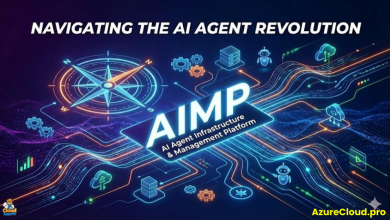In this video, Ms. Julie Strauss and Mr. Pierce Boggan explains how we can use the rich extensibility mode to integrate the Azure based building blocks in order to enhance the digital transformation efforts to a great extent in the organization.
At 1:28, the speaker starts the presentation by talking about ‘Microsoft Power Platform’. It is a low-code platform that spans Office 365, Dynamics 365, Azure and the different standalone applications.
Some of the core services include Power BI (Business analytics), Power Apps (Application development), Power Automate (Workflow Automation) and Power Virtual Agents (Intelligent virtual agents). At 3:09, Ms. Julie adds that there are about 352 data connectors that the citizen developers can use in order to build applications. From the pro-developer perspective, there’s an option to create custom connectors.
At 4:48, the speaker talks about the momentum obtained by the Microsoft Power Platform by providing the metrics. There are more than 3M active developers using the power platform. The percentage of power apps growth in production applications compared to the previous years is more than 700%.
The speaker also adds that around 25M data models are hosted in the Power BI service while 97% of Fortune 500 companies use Power BI actively. At 6:49, the speaker points to a slide that states that the Power Platform is built for different types of developers including citizen developers, pro developers and also IT professionals.
Building apps faster with Azure and Power Platform
At 8:16, the speaker mentions that the pro-developers can use Visual Studio code editor to develop components that would help amplify the power of the power platform. The developer services include Azure Data Services, Azure Compute Services, GitHub and Azure DevOps. Azure when used along with the power platform can ensure a great productivity when it comes to building apps in a rapid manner.
Some of the Azure data services provided include SQL Azure, Cosmos DB, Azure Data Lake and SQL Data Warehouse. Azure services include API management, AKS, Cognitive services and Azure functions. At 10:55, the speaker mentions that the professional developers and the citizen developer audiences meet at the layer of custom connectors and controls.
At 12:10, Ms. Julie talks about custom connectors and how those could be surfaces. The custom connectors liberate data in legacy systems for rapid UX development. The Azure functions play a role in creating functions to liberate data in the legacy and cloud services. API management is to publish to APIM for the centralized management and discovery purpose.
The role of Power Apps and Power Automate is to seamlessly push the API’s for easy discovery and consumption through the process of app and workflow automation creation.
Capabilities of Professional developers
At 16:58, the speaker points to the code that is pre-deployed to Azure. The status of the function is ‘running’. You can find other details like the subscription, subscription ID, resource group, URL and the pricing tier. We then need to access the ‘Azure API management’. Caching is allowed with the APIs that would play a huge role in optimizing the performance of the workflows and also helps in increasing the discoverability of the APIs.
In addition, the APIs can also be exported as a custom connector that can be pushed directly into power apps and power automate. At 17:58, the speaker briefs that once the ‘export’ option is clicked, we need to mention the environment on the power apps. You can also provide a custom API display name. Once this is done, you should be able to find all the API’s exported as custom connectors in the Power Apps.
At 21:14, Mr. Pierce begins to talk about ‘custom components’. He mentions that developers can extend the power apps from scratch using Visual Studio. It is important to note that the existing controls can be leveraged to match the required functionality. PowerApps command line interface (CLI) can be used in automating the build process as well as the solution packaging. The PowerApps component framework is used in creating the components that can be totally reusable anywhere.
At 27:10, the speaker now talks about the complete platform extensibility model. The speaker adds that the whole UI can be built or extended with the business rules, flows, plugins as well as the data model. At this point, the speaker summarizes the capabilities of professional developers and the citizen developer.
With the power apps, we can create the building blocks, liberate the data through different API’s, export these API’s as custom connectors, integrate them into different workflows and the UX can also be enhanced to a great extent through the custom controls. Thus in this video, the speakers briefly talk about the functionalities that could be used by a pro-developer and how this rich extensibility model can be practically used efficiently.