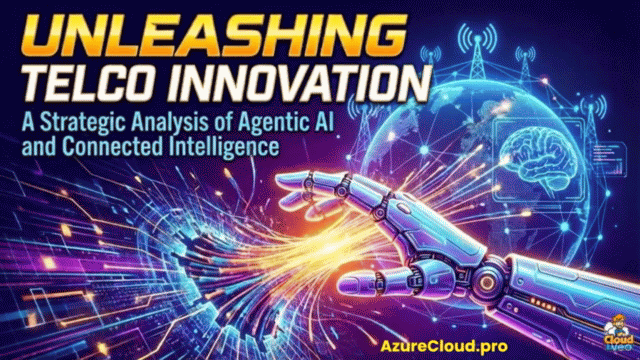Azure
Azure Virtual Desktop Setup Made Easy – Step-by-step Guide
Azure Virtual Desktop is becoming very popular with businesses who a fixed per user/per month cloud solution. It's secure, scalable and suits businesses of all kinds.
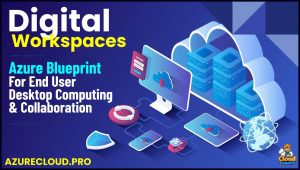 Azure Virtual Desktop, formerly known as Windows Virtual Desktop, is a cloud-based virtual desktop infrastructure service offered by Microsoft.
Azure Virtual Desktop, formerly known as Windows Virtual Desktop, is a cloud-based virtual desktop infrastructure service offered by Microsoft.
It enables organizations to provide their employees with secure access to virtual desktops and applications from anywhere, on any device.
Key Features of Azure Virtual Desktop
- Centralized Management: Administrators can easily deploy, manage, and secure virtual desktops and applications from a centralized portal.
- Scalability: Azure Virtual Desktop allows organizations to scale their virtual desktop infrastructure based on changing business needs.
- Security: Built-in security features such as multi-factor authentication and encryption help protect sensitive data and applications.
- Integration with Microsoft 365: Seamless integration with Microsoft 365 applications like Teams, Office, and OneDrive enhances productivity and collaboration.
- Cost-Effective: Pay only for what you use with flexible pricing options that cater to varying organizational requirements.
Benefits of Azure Virtual Desktop
- Enhanced Remote Work: Facilitates remote work by providing employees with secure access to their virtual desktops and applications from any location.
- Improved Productivity: Enables employees to work efficiently by ensuring access to essential tools and resources anytime, anywhere.
- Business Continuity: Ensures business continuity by allowing employees to continue working during disruptions or emergencies.
- Increased Security: Enhances data security through centralized management and robust security features.
- Cost Savings: Reduces infrastructure costs by eliminating the need for on-premises hardware and maintenance.
Getting Started with Azure Virtual Desktop
- Set up an Azure account and subscribe to Azure Virtual Desktop.
- Provision virtual machines and configure the necessary resources.
- Deploy virtual desktops and applications to users based on their roles and requirements.
- Implement security measures such as multi-factor authentication and data encryption.
- Monitor and manage virtual desktops through the Azure portal to ensure optimal performance.
Overall, Azure Virtual Desktop offers a flexible and secure solution for organizations looking to empower their workforce with remote work capabilities. By leveraging the power of cloud computing, businesses can enhance productivity, streamline operations, and adapt to the evolving demands of the modern workplace.
Video Library
Azure Virtual Desktop Setup Made Easy - Step-by-step Guide
AMA: The latest in Windows 365 and Windows in the cloud
Azure Virtual Desktop | Quick Setup
Azure Virtual Desktop Essentials | Intro and Full Tour
How to run Azure Virtual Desktop on-premises
Azure Private Link for AVD: Secure Your Azure Virtual Desktop Environment
Azure Virtual Desktop vs Windows 365: Which One is Right for You?